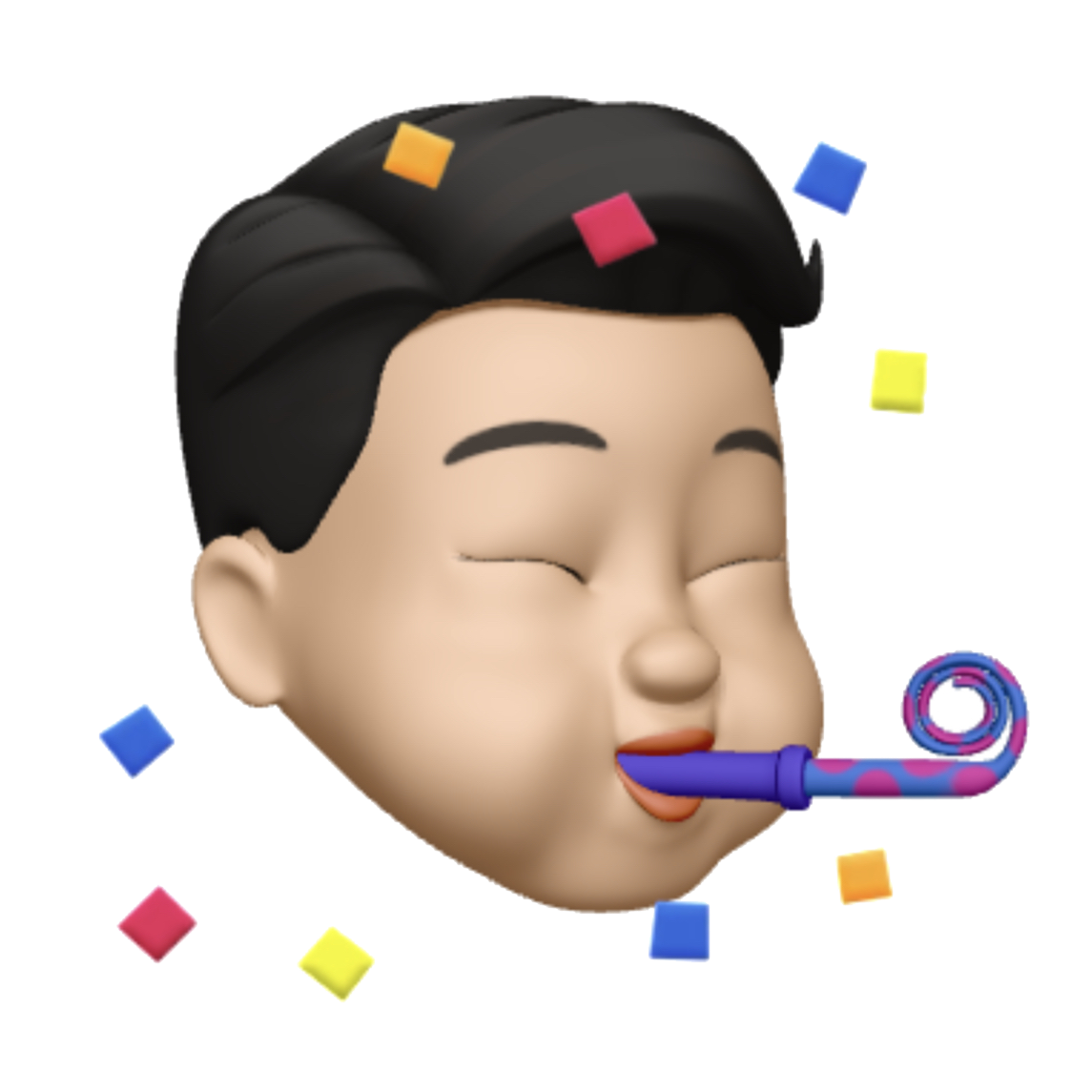Content Merchandising Portal at Migo
Design our very own Content Merchandising Portal is now up and running!
INTRO -
What's the big deal, you ask? Well, this is the bridge between what content we have in-the-box at the Migo Hotspot and what customers can actually see in the Migo app, download TV series or movies. Basically, this system is what controls this...
👏🏼 A quick company shout out — We didn't decide until late in the game to design and develop this system in-house rather than using a third-party platform as originally planned. But despite the time crunch and the complexity of integrating everything into Migo's existing end-to-end content workflow, we got it done. Big thanks to Kerwin on the design and Stanley, Ken, and Bill on the implementation! 💯 - by Irene
ROLE
Product designer: Solo UI/UX design.
TEAM
Irene · Production Director
Stanley, Ken, and Bill · Engineer
CREATING THE WEB DESIGN SYSTEM FROM SCRATCH
After understand the current state of design objectives and development ecosystem.For me, the best way to start is by building an inventory of all the different patterns, colors, text styles and assets used in the product. The inventory clearly shows all the inconsistencies and hopefully lets you build the case for a design system. Due to the tight schedule we have to develop this product, I creating a simple inventory, as image below to get the team and stakeholders on board. The inventory keeps expanding while there are more feature requirements come in later versions.

FEATURES: MDS INVENTORY MANAGER
This is your gateway into knowing which titles are ready for release to Migo customers!
-
View all the titles that have been successfully published and are ready to be delivered to Migo Hotspots in the field. It does not mean that all of the titles are already at the Migo Hotspot.
-
Export and download a list of all the titles that have been published. This allows you to be able to distinguish what titles have been added since the last catalog.
FEATURES: CATALOG MERCHANDISING MANAGER
A control panel for how the content catalog appears in the app to Migo customers! There are 5 main steps:1. Create new content catalogs to send to Migo users on a specified live date
-
Create a new catalog completely from scratch or you can duplicate from a previous catalog
⚠️ Note: Currently it’s limited to releasing 1 new catalog per day.

2. Program Migo catalog with titles
-
Create custom rows and set the sequence of the rows by dragging them up and down.
🔔Reminder: Remember to save every changes (including before editing the titles within a row)! Auto-save is not yet implemented.

-
Fill the rows with as many titles as your heart desires (and yes, you can put the same title in more than one row.

-
Set the priority of a title to control the sequence of when it will appear in the row (titles that have the same priority will be randomly shuffled when the catalog is published)

3. Highlight specific titles by adding a promotional badge
-
Use BARU and NGETREN for titles that you want to market as new or trending.
- Use SEGERA HADIR for titles that you want to market as coming soon.

4. Promote specific titles by adding them to the promo carousel
- Once added the titles, set the sequence within the carousel by dragging them up and down.

5. Publish Migo content catalog

And that's about it! Happy programming and great agile design experience! 😊
Design and coded at Taipei, Taiwan
© 2022